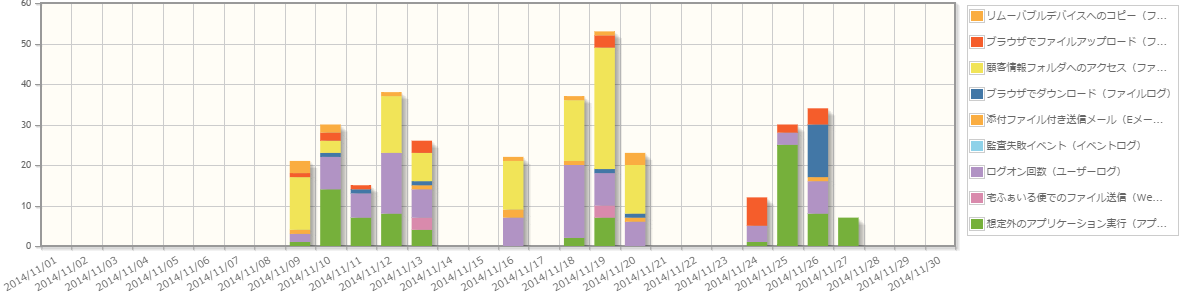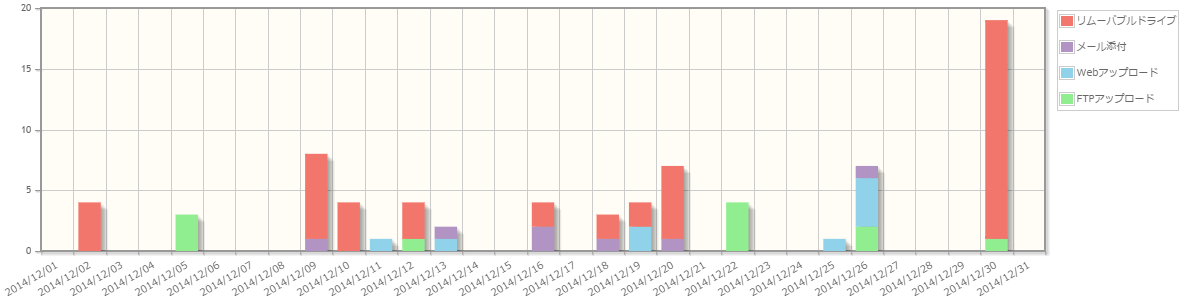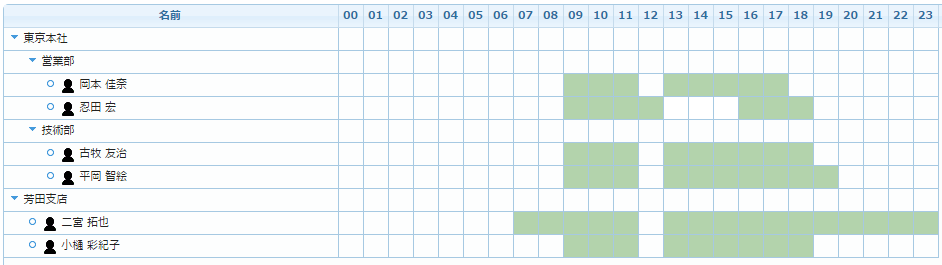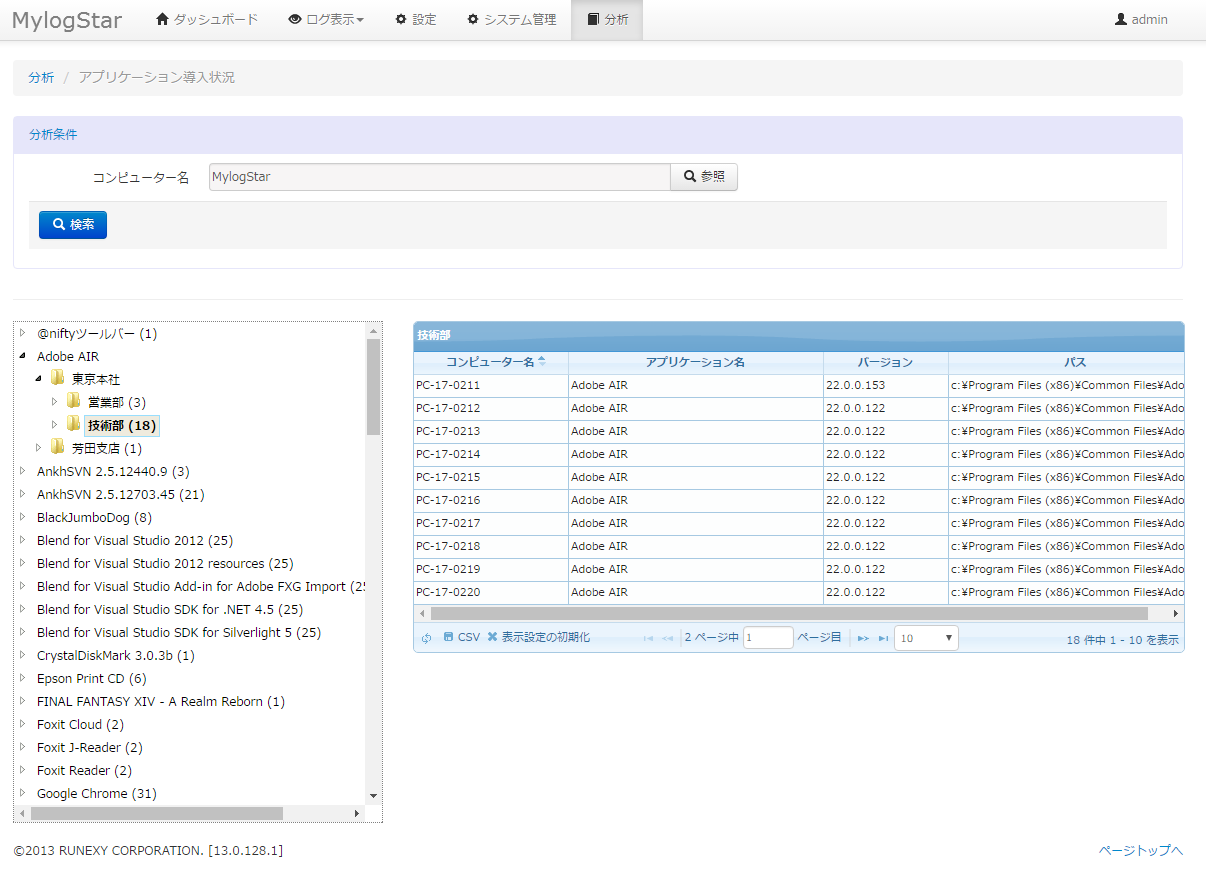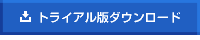Log Analysis Ability
Using the log data stored in the MylogStar Server, you can create detailed reports. Analyzing these reports to examine the PC usage status of users from multiple angles gives you a set of indicators for enhancing your IT security. For example, the alert report and file take-out report helps you identify security incident trends. The computer usage status report enables you to grasp the login status on a department-by-department (or user-by-user) basis. You can also identify those clients that log in outside working hours such as on holidays and during the nighttime.
Report items
Alert report
This report displays a graph showing the alert occurrence status during a specified period of time for each group or
user (or computer).
File take-out report
This report displays a graph showing the number of files taken out during a specified period of time, as well as the ratio of each method employed, for each group or user (or computer).
Computer usage status report
This report displays the day-by-day computer usage status on a per-user or per-computer basis.
Application installation status report
This report lists the installed applications, allowing the administrator to see which applications are installed.
Work efficiency improvement and assistance options
MylogStar WorkRadar provides a work efficiency improvement report function that supports a company’s work style reform.