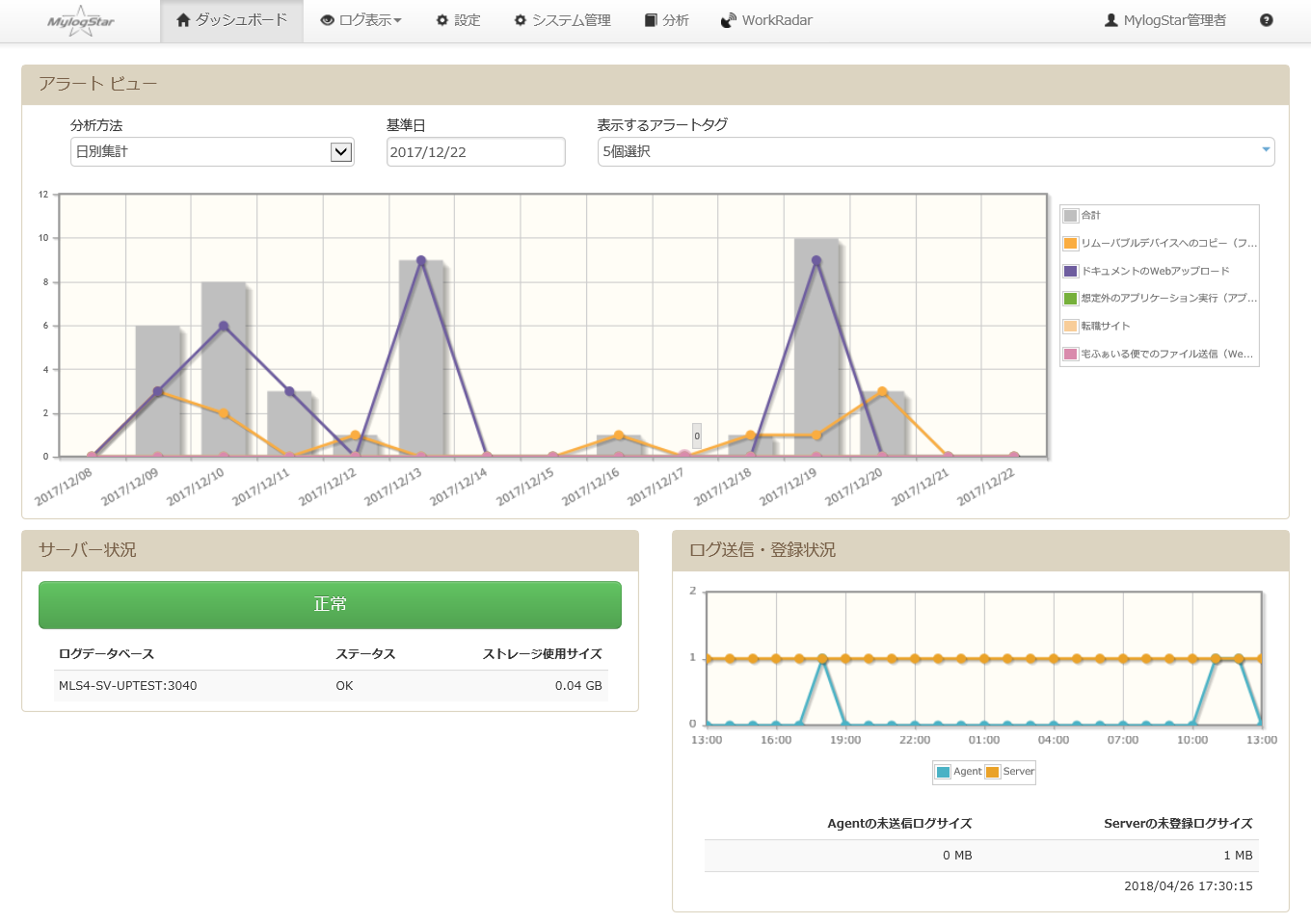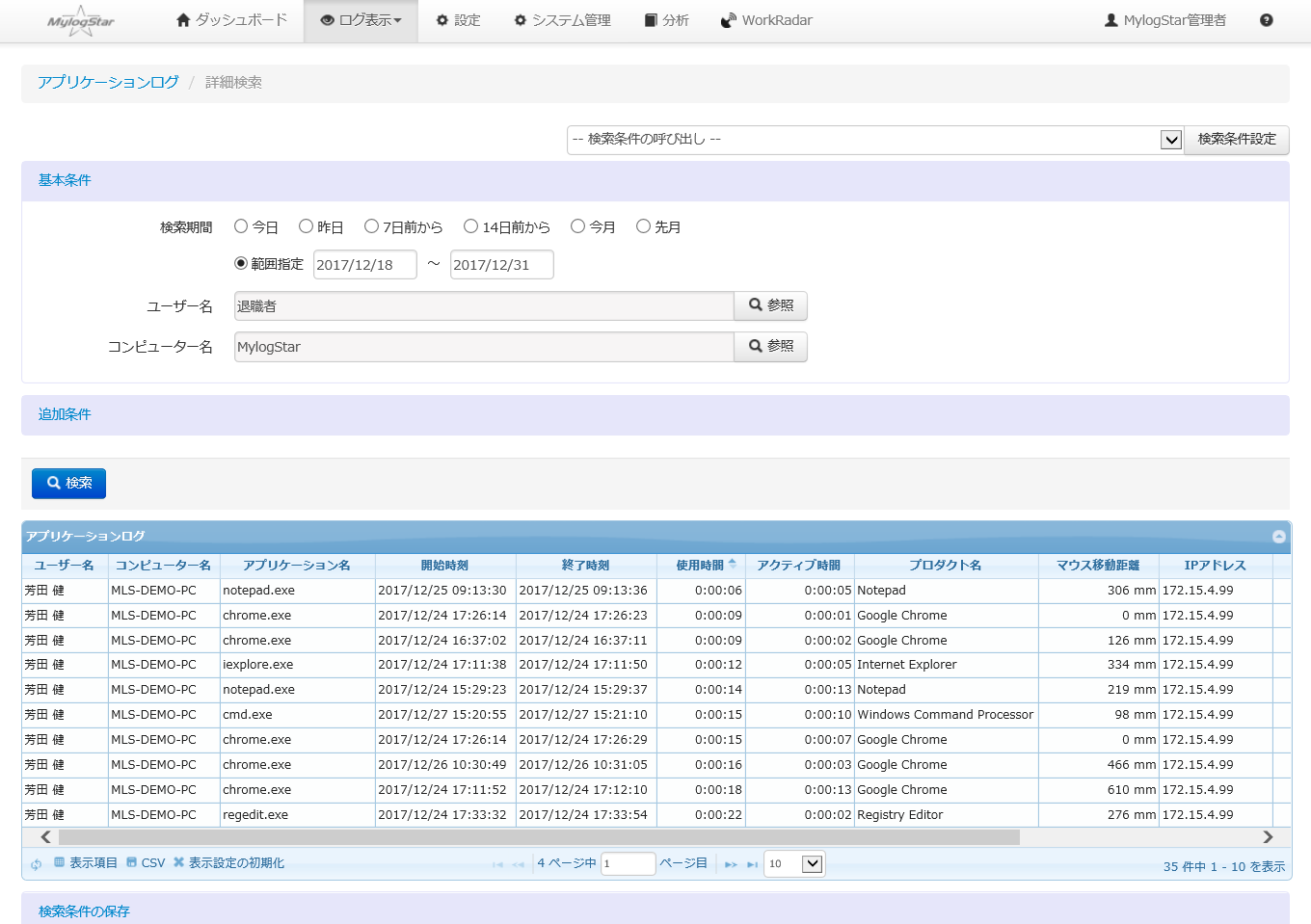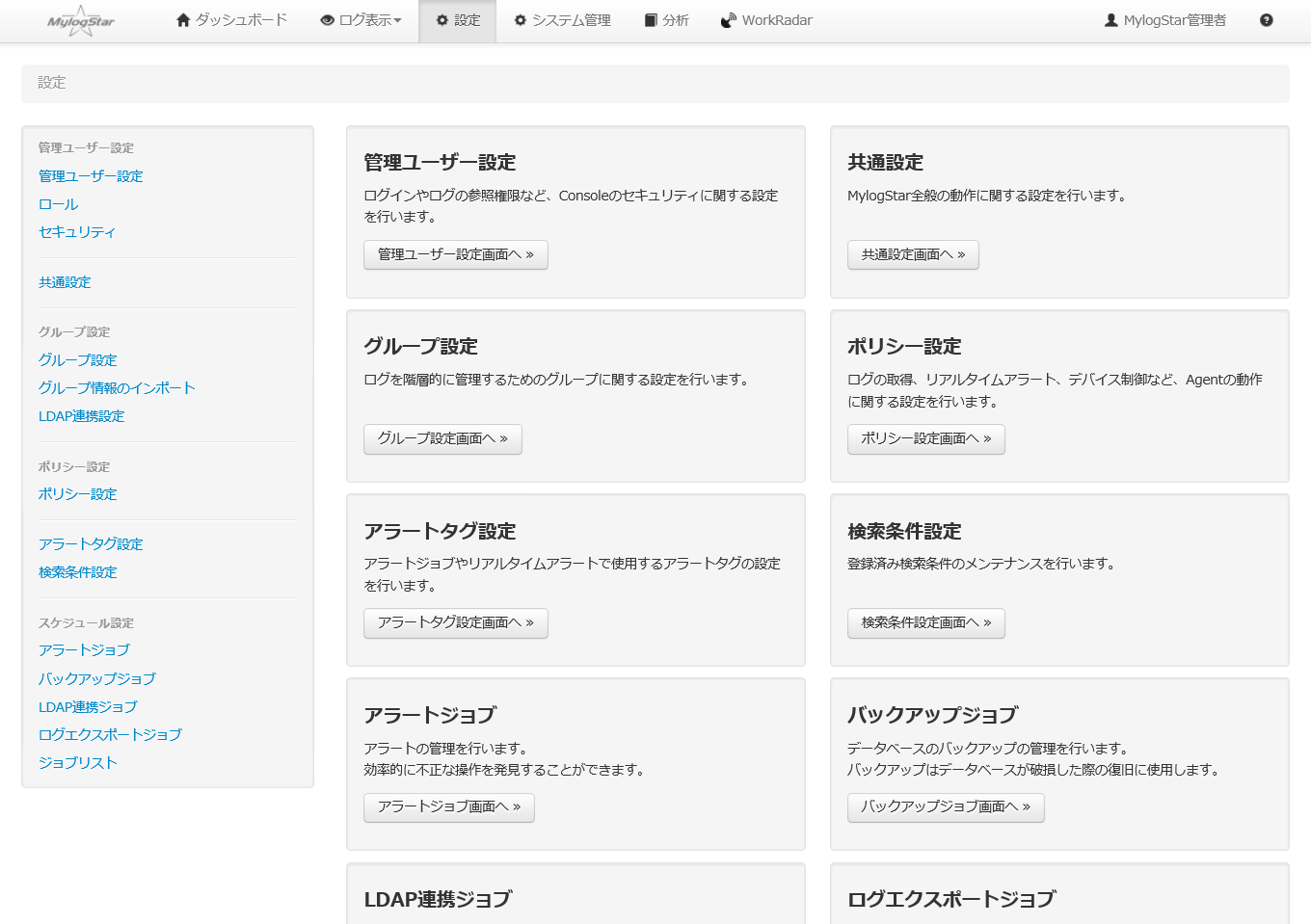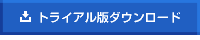Log Utilization Ability
No one knows when the collected logs will be used. If an information leakage is suspected, it may be necessary to check the logs spanning the past several years. These logs are meaningless unless they are readily usable. Building on years of experience in providing specialized software for client operation log management, MylogStar offers easy-to-use operation management to users.
Easy-to-use management screen
The management screen of MylogStar is designed with your usage scene in mind, so you can check logs and configure various settings with ease. The use of the web console allows you to access the management screen anytime via a web browser without installing any management software to the administrator’s terminal.
Dashboard
You can check the MylogStar status at a glance,such as “alert notification”, “log transmission/registration”, and “server disk capacity”.
A rich suite of functions
MylogStar comes with various functions necessary for log management.
These functions let you perform log management with greater ease.
 Functions
Functions
| Search | Group management | Trace | System date control |
| Collective log data display |
Backup/ restoration |
Report function | CSV output (auto/manual) |
| Alert (server/real time) |
Log archive | Message function | AD linkage |
| PC monitoring for mobile devices |
Automatic agent update |
Management console usage history |
Administrator authority setting |
 Trace function
Trace function
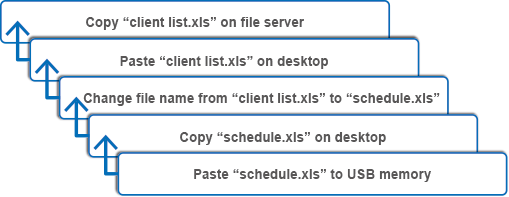
The trace function lets you track the use of a file from a specific file log. For example, a trace from a file log saved in a removable disk can reveal its original file. You can also trace the copy of a file from the file server to the local disk, as well as the renaming of a file, with ease.